Ones who like trying many Linux distros or ones who like playing PSX game on emulator (stop piracy hehehe :D ), at least had once facing an iso file. If you want to open and read the contain, you can do it with this command on terminal (login as root):
# mount file.iso /destination/directory -o loop
then open /destination/directory.
That command means mounting a file name 'file.iso' to '/destination/directory'. While '-o loop' means mount will try to find some unused loop device and use that. You can change 'file.iso' with your file name, and change '/destination/directory' to your destination directory.
For example, if you have a file 'Movie.iso' in '/tmp' directory that you want to be mounted on '/mnt/Movie'. To mount it, type command:
# mount /tmp/Movie.iso /mnt/Movie -o loop
Next, open /mnt/Movie directory to view the contain of Film.iso.
Have a good try....;)
Saturday, 26 September 2009
Toribash, an Innovative game
If you want to taste an interesting and unique game, Toribash worth to try.
This physic turn based fighting game genre is really innovative, differ from other games with same kind of genre. Two thumbs up game :).
On this game, a player must control every movement of his character to make its 'physical body' move, this can be done by managing contraction, relaxation, holding, extending of its joint. every single move of a joint can create a different style of movement.
It can be played online, but you must register an account to play for free. Eventhough this game can be played on single player mode and multiplayer, sadly, it not provide feature of LAN multiplayer gaming. The good news, it can be played with a low specification computer, even without a 3D accelerated video card. I have test it on my computer; Intel Pentium 4 3.06 GHz processor, 1 GB DDR2 memory, and (surprise!!!) Via P4M890 Graphic Chipset... It run smoothly :).
This game can be installed on Linux, Windows, and Mac platform.
Sorry for my bad english...
Happy gaming....:)
This physic turn based fighting game genre is really innovative, differ from other games with same kind of genre. Two thumbs up game :).
On this game, a player must control every movement of his character to make its 'physical body' move, this can be done by managing contraction, relaxation, holding, extending of its joint. every single move of a joint can create a different style of movement.
It can be played online, but you must register an account to play for free. Eventhough this game can be played on single player mode and multiplayer, sadly, it not provide feature of LAN multiplayer gaming. The good news, it can be played with a low specification computer, even without a 3D accelerated video card. I have test it on my computer; Intel Pentium 4 3.06 GHz processor, 1 GB DDR2 memory, and (surprise!!!) Via P4M890 Graphic Chipset... It run smoothly :).
This game can be installed on Linux, Windows, and Mac platform.
Sorry for my bad english...
Happy gaming....:)
Label:
Game
Tuesday, 2 June 2009
Gnome on Slackware 12.2, (GSB 2.26.1 current ) in My Opinion....
After installing every package of GSB 2.26.1 current from http://gnomeslackbuild.org and look of the gnome, i got a little happiness, because it is quite nice, but......I got more uncomfortable from this gsb-current. First, my login manager was changed to gnome (kdm was the default login manager), second, it is lack of performance than kde (default slackware 12.2), so many wasting cpu time when running its application, last, this gsb-current looks like not compatible with default kde, because kde menu become scrumble after i install this gsb-current......But at least it can run mono-develop which the reason for me to install this gsb-current.....
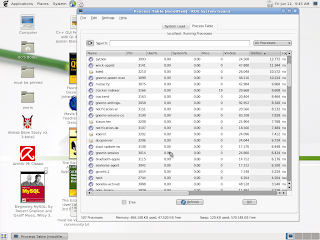

For every body who want to test this gsb-current can download it from http://www.slackware.org.uk/gsb/gsb-current/
My advice, don't try this gsb-current ini on your production System Operating......:)
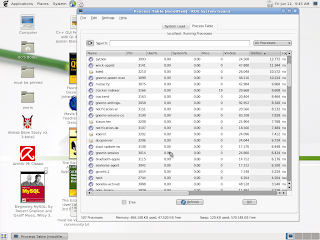

For every body who want to test this gsb-current can download it from http://www.slackware.org.uk/gsb/gsb-current/
My advice, don't try this gsb-current ini on your production System Operating......:)
Label:
news
Subscribe to:
Comments (Atom)
Category
- books (1)
- Game (1)
- news (1)
- Programming (3)
- Software (5)
- System (1)
- Terminology (1)