But there are 2 problems after installing this mavis beacon:
1. no sound of "mavis music", "background music", and "mavis voiceover" when typing.
2. Alphanumeric being typed looks weird than the example being showed (look at the two picture below)
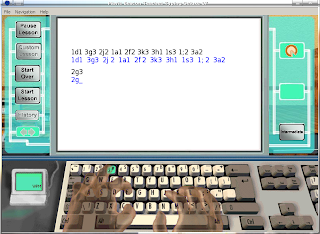

For problem no.1, Actually, I don't know the solution until now :(. For Problem no.2, it can be solved by copying font file from Windows XP installation to "~/.wine/drive_c/windows/Fonts" (depends on path of your wine installation). According to my own test, this Mavis Beacon need 2 type font i.e times.ttf and comic.ttf (or cour.ttf). Both can be obtained from "C:\Windows\Fonts" default Windows XP installation folder. After finish copying the file, rerunning Mavis. Then.....
Voila...., its look normal now....:)


No comments:
Post a Comment